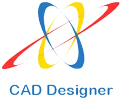To change the text size and properties of multiple AutoCAD attributes at once, especially if they’re part of blocks, follow this method.
he block attribute Manager [BATTMAN] command
1. command line and type BATTMAN, press the [Enter] key.
( or the Ribbon menu on the Home tab > block Panel > attributes, block attribute Manager click the button. )
The block attribute Manager screen is displayed.
2. from the drop-down menu at the top of the screen blocks (B) [▼] select the block containing the attributes you want to edit and click.
3. click the attribute you want to edit from the list, select the.
4. click the [edit] button on the right side.
5. editing of attributes went OK.
6. click the [apply] button and [OK] will.
In the above operation is one attribute property editing, step 2. -5… Allows to edit the attributes of multiple, repeated, and can deploy multiple same block attributes to bulk edit.